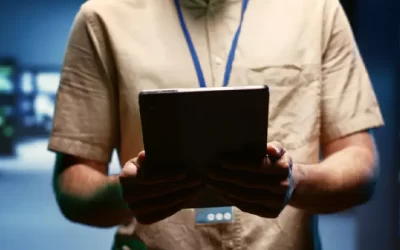In the fast-paced world of digital marketing, staying ahead of the curve is crucial for success. One of the most effective ways to ensure your online presence is optimized for maximum visibility and performance is through regular SEO audits. In this blog, we'll delve...
Technical SEO
Enhancing Core Web Vitals for Improved SEO and User Experience
As search engines continue to shape our online experience, it’s crucial to understand the complex inputs and algorithms driving Google’s search results. One essential aspect is the delivery of instant and relevant information, which relies on fast-loading websites. Google’s Core Web Vitals, comprising metrics such as Largest Contentful Paint, First Input Delay, and Cumulative Layout Shift, play a pivotal role in evaluating page speed, interactivity, and visual stability. By optimizing these metrics, websites can improve their Page Experience scores, achieve higher rankings, and offer users a superior technical experience. In this article, we provide a comprehensive overview of Core Web Vitals, their importance, and practical insights for boosting website rankings through technical SEO.
How to Successfully Develop Content Taxonomy Information Architecture
EWR Digital, a top digital marketing agency suggests that you implement a content taxonomy information architecture for your new website so that your potential customers can easily find your products. Although it sounds overwhelming, taxonomy is not as complicated as it sounds, and you have already encountered it in everyday life, like in the supermarket or in biology class. Taxonomy is a category or tag that can be arranged in a hierarchical structure or a list of categories at the same level. In WordPress, categories and tags are examples of taxonomies that enable website owners to group blog posts and create custom post types together so readers can find them easily. Custom taxonomies allow website owners to form custom groups and categorize them under a parent group or umbrella. Combining content taxonomies in WordPress is easy without using plugins. It requires you to choose the posts in the category you want to delete, check them, and apply the new category to your posts. Then, you can delete the old category. Building and maintaining content taxonomies is crucial to organize your data and communicate with customers. When content editors lack clear content taxonomy, it creates challenges for entering content data, and customers cannot find information about your products. To make the process easier, you should know your audience, ensure all departments are in sync, avoid making taxonomies too narrow or complex, and allow for flexibility.