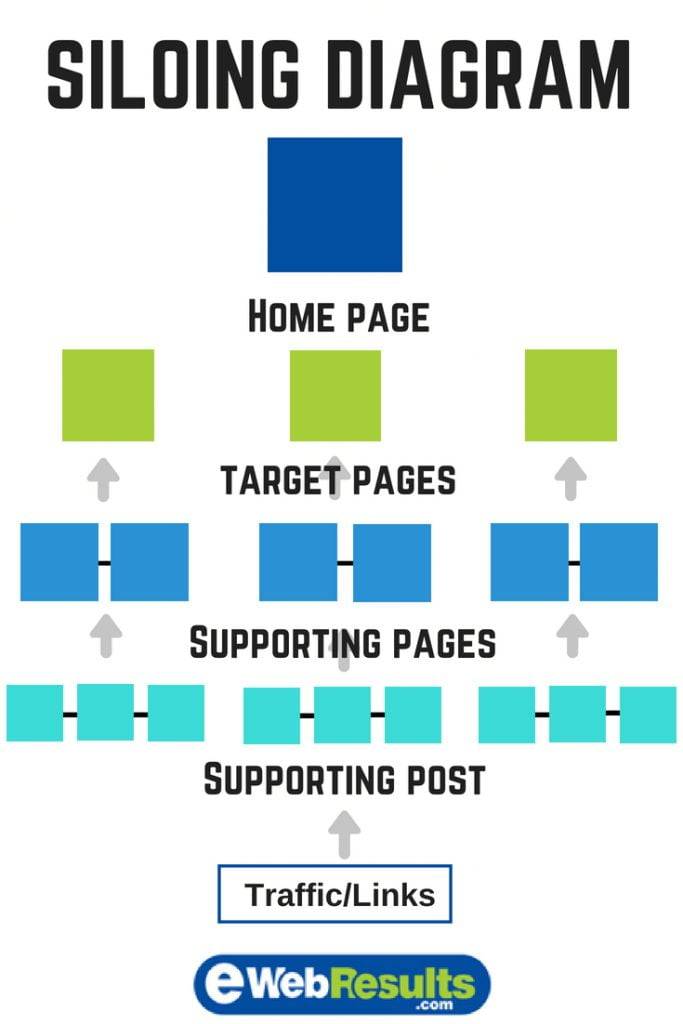How to Successfully Develop an Information Architecture Taxonomy for Content
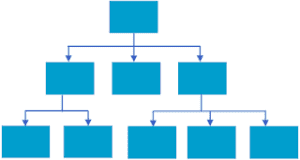
Okay so you’ve just learned from “some SEO expert somewhere” that you need to implement a information architecture as part of your technical search engine optimizations for your new website so your potential customers can find your products or services more easily not just in Google but navigating through your website. Well did you also know that is Google mission as well?
Google mission statement is to “organize the world’s information and make it universally accessible and useful.” Its vision statement is to “provide an important service to the world-instantly delivering relevant information on virtually any topic.”
Maybe your eyes are widen and you scratch your head feeling completely overwhelmed? Don’t worry in reality, a content taxonomy is not as complex as it sounds. You’ve seen it at the supermarket and practiced it in your college biology class.
Remember when you and your lab partner had to dissect that shriveled-up frog? It’s not that bad.
A taxonomy can be arranged in a hierarchy with parent and subcategories like the animal kingdom>phylum>class>order> family>genus>species like the plants and animals you learned about in Bio 101. Or it can be a list of categories at the same level, such as fruits, nuts, and meats.
In a nutshell, (either walnut or pecan) content taxonomy is a category or tag. Let’s see how taxonomies are used in WordPress.
What Is WordPress Content Taxonomy?

In WordPress, content taxonomy refers to a way of organizing and classifying your website’s content. It is a system that helps you categorize and group similar content together based on specific characteristics or criteria. WordPress uses taxonomies to classify different types of content, such as posts, pages, and custom post types.
WordPress provides built-in taxonomies that you can use out of the box:
- Categories: Categories are a hierarchical taxonomy used to group posts and organize content into broad subject areas. They provide a way to classify content into general topics or themes.
- Tags: Tags are non-hierarchical taxonomies used for adding descriptive keywords or labels to posts. They offer a more flexible way to categorize content and enable more specific classifications than categories.
These default taxonomies allow you to organize your content efficiently and provide users with a way to navigate through related content. For example, if you have a blog, you can assign relevant categories and tags to each blog post to help users discover related content on your site.
In addition to the built-in taxonomies, WordPress also allows you to create custom taxonomies based on your specific needs. Custom taxonomies enable you to classify content in a way that is unique to your website or business. For instance, if you have a recipe website, you might create custom taxonomies like “Ingredients” or “Cuisine” to categorize and filter recipes accordingly.
Taxonomies in WordPress are essential for content organization, filtering, and creating meaningful relationships between different pieces of content. They play a significant role in improving the user experience by providing intuitive navigation and helping visitors find relevant content on your website.
Using categories and tags enable website owners to group blog posts and create custom post types together so their readers can more easily find them. I am not 100% certain that authority is created with Google for this but I know it is much easier to find stuff on the backend of the website!
Custom taxonomies are used to form custom groups and bring them under a parent group or umbrella. For example, an entertainment eCommerce store could have a custom post entitled “Movies.”
Although the store could use categories, they may want to keep the custom post separate because it’s used for a different purpose than other content and easier to organize the information on the backend.
That same eCommerce store could create a new content taxonomy titled “Movie Genres.” This would enable them to arrange their movies by genre: Action, Drama, and Comedy.
They could also create a hierarchical taxonomy featuring subtopics under each main category, such as Martial Arts under Action or James Bond series under Adventure. The number of subgenres can be unlimited.
We actually do site taxonomy for large multinational sites but it’s not that hard. How would it go in the US? Think about about Country/State/city etc. See how works for one type of content on a site. Now we have to figure out how to organize other information as well.
How to Combine Content Taxonomies in WordPress?
When working in WordPress, you may need to combine taxonomies. You can merge two or more categories.
The reason for this could be you’ve decided you’d like to delete a category on your blog and put it into another category or just recategorize the website in someway to help people find the imformation that are looking for more easily.
You might think you need to search for a plugin that combines categories. But you can easily merge categories through your WordPress dashboard, but you need to know what are you are trying to do first. I would map it out on paper or use some online tool to visualize it.
Merging Taxonomies Step-by-Step
Here’s a quick step-by-step guide for merging categories without using a plugin. Although, many people prefer hiring a web design & developer expert to do the heavy lifting.
Step 1: Choose the Posts in the Category You Want to Delete
Navigate to Posts > All Posts in your dashboard. Filter the posts until you find the category that you want to delete. Select all.
You may need to change how many posts you can view on the page if you have many to merge. You can achieve this task by changing the number of posts you want to view in the “Screen Options” panel.
Step 2: Check all the posts. Then choose “Edit” and then click on “Apply”
You’ll see a bulk edit screen. Select the new category you want to apply to your posts. You’ll also have the option to keep some of them in the same category and put the remaining posts in your new category.
Step 3: Delete the category you don’t want
Once you’ve applied the new category to your posts, delete the old category you no longer want to use. To remove the old category, hover to Posts<<Categories, then hover it and click the red delete button. You’re done!
The Best Way to Build and Manage a Knowledge Taxonomy
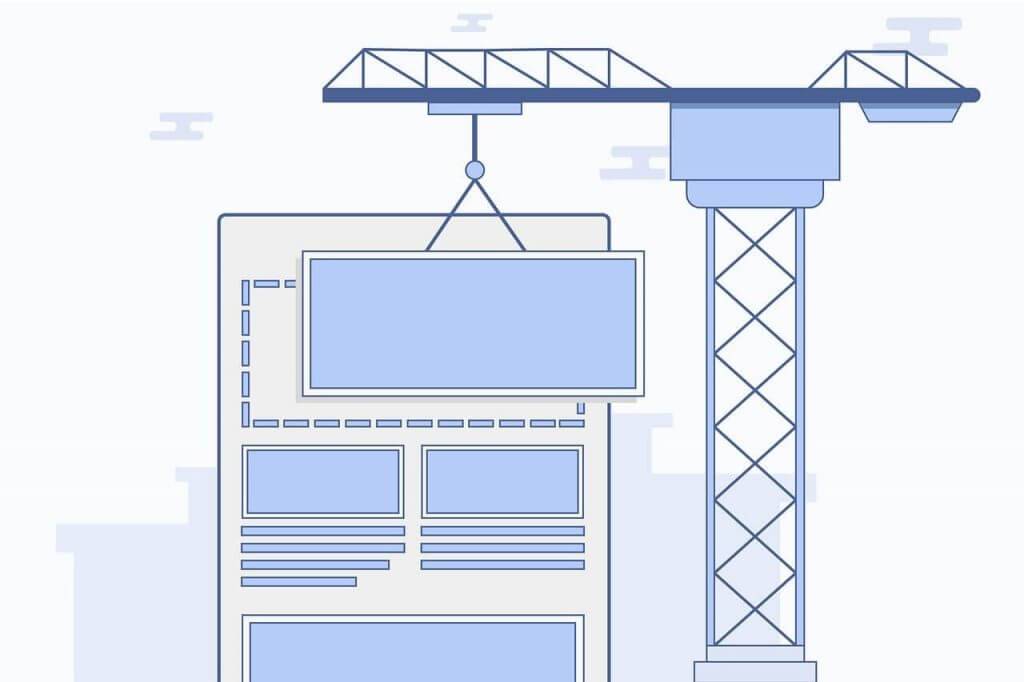
Building and maintaining content taxonomies must be the main objective of your website so you can organize your data and communicate with customers.
When you lack a clear content taxonomy, it creates challenges for entering content data. What’s important to know is that content editors don’t always see the significance of metadata.
They won’t see the content in search results or on the appropriate web pages when this happens.
This is why you need a taxonomy that’s clearly defined. When content editors use their terminology, it can create overlapping and inconsistent tagging of your content.
Here are some tips to make the process easier.
1. Know Your Audience
The purpose of the taxonomy is to enable your audience to find the products and services to purchase on your website.
When business owners don’t understand their audience, they have difficulty creating a taxonomy that meets their audience’s particular needs. Your audience searches for information in a way that makes sense to them.
A good way to learn the language your target audience uses is by examining search logs. There you can discover the search terms they used.
You can also learn how customers search for products through Google keywords, Google Analytics, and other tools like Ahrefs or SEMRush. I like “Answer the Public” as a resource to get started or just look at how content is organized on competitor websites.
2. Don’t Make Your Taxonomies Too Narrow and Complex
The most useful taxonomies are broad and shallow. If you make your taxonomy too narrow or complex, it won’t be effective.
3. Allow for Flexibility
Your content taxonomy will change as you introduce new products and services. You may have to add more categories and new topics, and new metadata will support ways customers search.
Plan on reviewing and adjusting your content taxonomy structure when changes are planned.
4. Implement Your Content Taxonomy in Stages
Do you have a never-ending taxonomy? Then you might want to consider implementing your taxonomy in different stages. This also is helpful when you want to build it for future changes?
To avoid having topics and categories on your site without content, you can deploy some of your taxonomy when adding content to support it later.
Bonus. Enterprise Businesses: Department Sync is critical
Make sure when you build your taxonomy, you share it with other business units and departments at your company, so you have a shared understanding of your taxonomy.
Customers don’t separate business units. They look at the terms being used throughout the entire company.
When you share taxonomy with your sales team and customer service team, you’ll all speak the same language and be on the same page!
The Takeaway on Content Taxonomy Information Architecture
Incorporate this advice to create, build, and maintain a successful content taxonomy strategy for your website. With the right plan and execution in place, you can make browsing your site easier for customers, which leads to sales.
However taxomoy is only one page of the over site structure architecture. It is considered a component of on-page SEO, specifically related to the technical aspects of optimizing a website. and yes it involves organizing and structuring the content and pages within a website to improve its visibility and usability.
YES, and the site architecture can be influenced by factors such as the size and complexity of the website, it is not specific to any particular type of SEO, such as technical SEO or enterprise SEO. Instead, it is just a fundamental aspect that is relevant across all disciplines.
Site structure also encompasses the following key elements:
- Navigation: This includes the menus, links, and navigation hierarchy that guide users and search engines through the website’s pages. It should be intuitive, organized, and user-friendly.
- URL Structure: The structure of the URLs for individual pages should be clean, descriptive, and reflect the site’s organization. Clear URLs can help search engines understand the content and improve the user experience.
- Hierarchical Organization: Websites are typically organized in a hierarchical structure, with main categories, subcategories, and individual pages. The organization should be logical, with a clear relationship between different sections and pages.
- Internal Linking: Internal links connect different pages within a website. Proper internal linking helps search engines discover and index content, distributes authority and relevance, and aids users in navigating related content.
By optimizing the site structure, you make it easier for search engines to crawl and understand your website’s content, which can positively impact your rankings. Additionally, a well-structured site architecture enhances the user experience by making it easy for visitors to find information and navigate your site as mentioned above but I don’t have enough time to go through all these points in this blog so you will need to check out more!
Also remember, EWR Digital helps growing businesses like yours create a strong online presence through expert strategy, expereinced digital marketing, Enterprise grade SEO, Top notch analytics, and professional web design and development. Contact us and discover how you can take your business to the next level!