Can you get to Google page #1 in 30 days? Yes, absolutely – and in this article, I will explain how I helped my customer reach page #1 with one blog post and one set of Facebook ads.
Let’s get started!
Here’s how it worked:

The strategy began by writing a post.
My customer is in a pet niche, so the post had to appeal to pet owners. It was eight weeks before Easter, so it made sense to write on that topic.
Then I found the right keywords.
I used the Google suggest tool to find keywords that would merge Easter with the pet topic. I started by typing in the phrase “Easter” + single letter – i.e. “Easter + a”, “Easter + b”, “Easter + c” and so on. This allowed me to find phrases suggested by Google – as searched by other people.
It’s a great method and I prefer it over other keyword research tools.
After a number of searches, I found the phrase “Easter pet dangers,” which was perfect.
It was Easter-related and would appeal to pet owners.
I also found other phrases:
- “Easter pot poisons”
- “Why is chocolate poisonous to dogs”
- “House plants poisonous to dogs and cats”
So I decided to use them, too.
The articles ranking on page #1 for the term “Easter pet dangers” were great, but I could spot the areas for improvement. They covered the topic partially – either only listing Easter foods dangerous to pets, or advising what to do if a pet ingested something poisonous; however, none of them covered the topic in full.
I committed to creating content 10x better, with more information, actionable tips and also with contact details to vets open during Easter.
I committed to creating content that was 10x better.
It was time to write.
I was aiming for 2000 words (longer articles perform better). People love listicles, so I listed 15 different poisons.
I used “Easter pet dangers” phrase in the title, H tags, the first paragraph, and repeated it throughout the article 10 times. I didn’t stuff the post with keywords – instead I inserted them in key places. I also used related keywords in H2 and H3 tags.

The article was published.
The article was published on March 6 (six weeks before Easter).
After uploading it, I started on-page SEO. Here’s what I did:
I ensured the layout was easy to read by adding frequent paragraph breaks and images.
I listed contact details to two national 24/7 vet helplines specializing in pet poisoning, with links to their websites and telephone numbers to call.
I also linked to the articles I used to research the topic.
That’s a great SEO signal: including external links to related helpful resources.
That’s a great SEO signal: including external links to other relevant, helpful resources.
Why?
It lets Google know you want to help your visitors and that you are not creating content just to rank it. Thus, Google will reward you with a higher position, as it wants to promote valuable content.
Make your title irresistible.
I optimized the title by adding few enticing phrases (safety tips + 24/7 vet helpline):
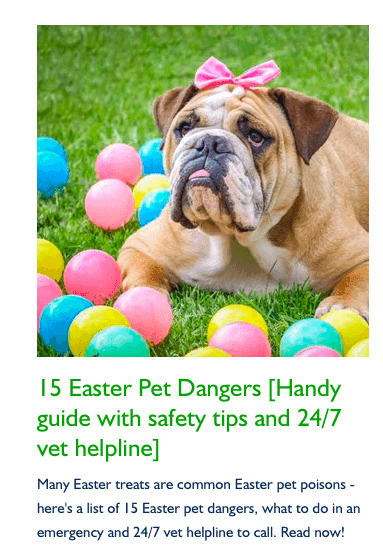
That’s important. If you want to get to Google page #1, you need people to click your listing when they see it in the results – Google will assume your content is relevant to the search and will feature it higher.
If people don’t click your listing, Google might drop it and will assume it’s not relevant to the query.
The irresistible title is half the battle when trying to reach page #1.
The irresistible title is half the battle when trying to reach page #1.
Now that the article was completed, I created a YouTube video of different pet dangers with a 100-word description and keywords as tags,
The video actually outranked the article, as it appeared on Google page #2 within three weeks.
I didn’t promote the article in any way, and I didn’t create any backlinks. Instead, I simply allowed it to rank organically.
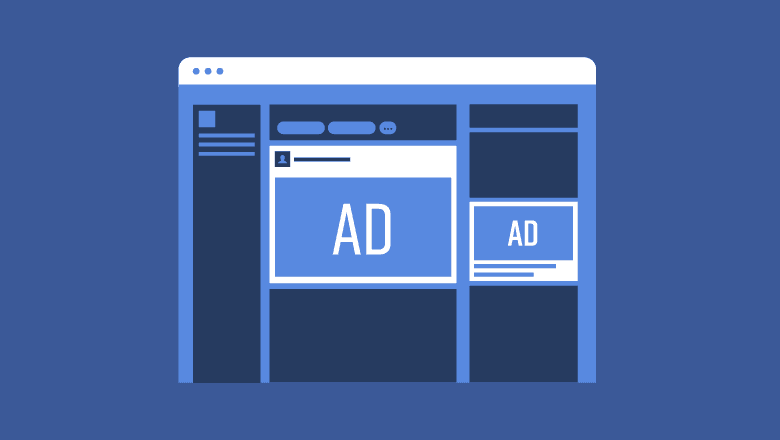
Facebook Ads Campaign
Two weeks before Easter, I started a Facebook ad campaign. I wanted it to run from April 11th to April 18th (ending 3 days before Easter).
My client targets female customers, so I defined the custom audience in Facebook ads manager as females, located in the USA, age 35-55, and following the national pet retailers.
Remember to make your ad look like an article.
I selected “Traffic” as the campaign objective, to build awareness and drive people to the post.
I used 4 different images for the campaign, all plain with no text. Facebook decided between the four images.
I then created 3 versions of the ad with different CTAs (calls to action).
Facebook could then decide which version to show to which users, based on their previous activity.
I specified to pay only when someone clicks the ad (PPC – pay per click) and not when they see it in their feed (PPI – pay per impression), which lowered the cost. Also, I set the daily budget to $10 – which still sent plenty of traffic.
I didn’t ask people to buy; I offered them value instead.
That’s the best approach when it comes to Facebook ads. You can convert the traffic with retargeting ads later, yet it’s a topic for another post.
I didn’t ask people to buy; I offered them value instead.
Remember to make your ad look like an article (not promotional content). That way, Facebook will be more inclined to show it in the organic feed (and not in the sidebar), making your ad more compelling.
You can edit ad placements as well – I recommend unticking Instagram – this will be more cost-effective – and selecting only ‘Feeds’ and ‘Instant Articles’. This will send more relevant traffic.
Furthermore, specify for your ad to appear only on mobile (and only when the device is connected to WiFi). People will see your ad in the comfort of their homes and have more time to digest your content. The majority of people who clicked my ad did it on their mobile, so I will target only this device for my next campaigns.
Conclusion
This was all that was required for my client to reach Google page #1 in 30 days. It took three days of preparation, with $30 spent on Facebook ads. Want the same results? Contact us now to claim your 20-minute complimentary consultation.
This article was written by guest contributor Maggie Tuczapska, owner of Rock Paper Copy.
