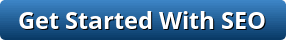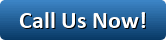So you’ve heard about SEO Services and how powerful it can be for your business, but did you know that there’s On-Page SEO and Off-Page SEO? That’s right. Search engine optimization is generally split into a couple of categories.
So what exactly is On-Page SEO? What does it entail, and why is it important? Read on below to find out more.
What Is On-Page SEO?
On-Page SEO is a part of SEO (search engine optimization). Search Engine Optimization is the process of optimizing a website and its pages for search engines. In plain English, that means making it more likely for people to find your website and attract visitors.
Think about search engines like Google (and Bing). When you search for something – perhaps “marketing for business to business” – Google shows you search results related to the phrase you searched for. The search results page shown includes websites most closely related to “b2b marketing.”

How does Google choose what results to show you?
So how does Google choose what results to show you? The 2 main factors are relevancy and domain authority. Additionally, it comes down to a large number of factors, many of which have been tweaked over the years as Google has released new updates to its algorithm.
But if you want your website to be on that first page of search results for “b2b marketing,” there are a few things you can do to help make that happen. Yes, you have some control over where your website ends up in search results!
How does On-Page SEO factor into it?
On-Page SEO includes the following:
- Keyword research and placement
- Optimization of website and blog content
- Optimizing tags and meta description
- Internal linking
This ends up bringing you more website traffic and improving your ranking in Google search results.
Keyword Research and Placement

When building a solid SEO strategy, you need to take keywords into account.
When potential customers look for a product or service on Google, the words they type into the search box are “keywords.”
By choosing the right keywords, you can help customers find you faster – thus making it more likely for them to visit your website and buy from you.
There are a few ways you can figure out keywords, and Google AdWords Keyword Planner is one of the best.
As an AdWords tool, the Keyword Planner makes keyword research super easy and efficient. Quickly delve into data on search traffic, discover new keyword ideas, and more.
- Search for new keyword and group ideas
- Get search volume for a list of keywords/group them into ad groups
- Get traffic estimates for keywords
- Multiply keywords lists to get new keyword ideas
Optimization of Website and Blog Content
Optimizing your website and blog content is about so much more than keywords.
If all you’re doing is “keyword stuffing” – throwing in your desired keywords as much as possible into your content – take a step back. This can actually negatively affect your SEO.
Again, optimizing content is about much more than keywords. You definitely need to be using keywords to boost your content, but pepper them in liberally. Don’t overuse them, or Google will notice and dock your SEO. A good way to know if you’re hitting the right mark is to download a WordPress extension like Yoast, which can tell you your keyword usage percentage and if you’re on track or not.
Also, if you don’t already have a blog, now is a great time to start one!
Search engines like Google give SERP placement preference to websites that regularly publish new, engaging, and SEO-rich content. This means content that users read, share, link to, and return to. Furthermore, using a blog is great way to continuously publish keyword-rich content without rewriting the high-converting service pages of your website.
So here’s how to do it:
- Monitor Your Keyword Ranking (ongoing) If you depend on your organic placement to bring customers to your business, then subscribe to a service that tracks your keyword ranking in your target geographical markets. Whether an online service, such as MOZ, or an internet marketing agency, such as EWR Digital, will provide you with regular reports that alert you to rise and falls in your keyword ranking.
- Identify a Keyword Ranking Challenge or Opportunity (5 min) Use your most recent SEO report to target one of your 5-10 primary keyword targets. For example, if you rank #11 or #12, focusing on this keyword may get you to page 1 of Google. Similarly, a ranking of #48 probably means you can jump multiple spots, depending on the level of SEO competition in your industry.
- Find a Close Variation or Long Tail Version of Your Primary Keyword Phrase (5 min) Use a tool, such as Google Keyword Planner, to identify search volume for phrases directly related to your Primary Keyword Phrase. If you’re a local business, try to find something with a search volume between 200-800 searches per month. These tend to be high traffic phrases with a mid-level difficulty of SEO competition. The official name for these are LSI Keywords (Latent Semantic Indexing), but we’ll keep it simple and call this your Secondary Keyword Phrase.
- Identify a Blog Topic for Your Secondary Keyword Phrase (5 min) There are probably an endless amount of topics to write about in your industry, but if you’re stuck to find one, use an FAQ. This allows you to go in depth into a frequently asked question, AND let’s you direct clients to your blog that continue to ask this question.
- Write a Keyword Rich Title that Includes Your Title & Secondary Keyword Phrase (5 min) I hope this is pretty self explanatory, but try to keep it between 50-60 characters.
- Create a Quick Blog Outline (10 – 30 min) Outlines are a great way to organize and structure your thoughts before ever typing a single word. Blog outlines are proven to increase efficiency of time and quality of content. They help you avoid rambling, help you stay focused, and help you look at the big picture.
- Create a New Blog Post on Your Website (3 min) Again, this should be pretty self-explanatory for most website users. Just remember to add your Secondary Keyword Phrase to your unique URL.
- Write Your Content – Using an SEO Checklist (0.5 – 2 hours)
This will make sure that you are using all your SEO indicators in the most efficient way possible.
If you don’t use YOAST, then we recommend using an SEO checklist (such as this one found on Backlinko).
But if you use WordPress with the YOAST plugin, then you should write directly in your content area on your new website post. The YOAST plugin will give you real-time feedback on both your SEO and Writing, that each factor into search engine placement. (If you are not using WordPress or YOAST, we highly recommend making this a goal for your business. It will most likely give you more control over how search engines view your website.)
- Always Include a Conclusion Call-to-Action (CTA) (5 min)
This includes a keyword-rich H2 or H3 sub-heading, as well as content that tells your reader the most important things: what, why, and how. 1) What you want them to do. 2) Why they need to do it. 3) How they can do it. If appropriate, add a button at the end. This falls into the K-I-S-S category (‘keep it simple, stupid). This button is typically a ‘Call Now’, ‘Contact Us’, ‘Learn More’, ‘Get Pre-Qualified’, ‘Buy Now’, or other short, direct command.
- Write a Custom SEO Title & Description (5 min)
When optimizing for website SEO ranking, it’s always best to write a custom meta title & description, instead of the automated one your website will probably give you. REMEMBER, this is EXACTLY what people will see when you post to social media, or when they search for your target keyword phrase in a search engine.
- TITLE: An engaging seo keyword rich title is more important than your brand name, so show it first. Plus, don’t be afraid to abbreviate your name. 50-60 characters is optimal.
- DESCRIPTION: Your post’s meta description is prime SEO real estate. Include your post’s target keyword phrase, a direct call to action, and – if appropriate – include your phone number. For example, if you provide emergency plumbing repair, this saves your panicked user from any additional steps, additional time, and adds value to their online experience of your company.
- Always Add a Featured Image (5 min)
This is the image that your audience sees when you share your new post on social media. We try to keep the image at 1200 x 800 pixels, 72 dpi, and around 200 kilobytes. Be sure to add your Secondary Keyword Phrase to the image alt tag. This is the only way the search engines know what your picture represents.
- Additional SEO Boosts (5 – 20 min)
Don’t forget these extras for added website seo ranking value.
- add internal links to your other pages/posts.
- use external links to high ranking websites that are not your competition. include additional images as examples or infographics.
- embed a relevant youtube video (preferably your own).
- Preview & Proofread (10 min)
Hit the preview button to make sure you like what you see before you publish. Plus, don’t forget to login to your website builder and view it on mobile and tablet, too. This is important, because Google will often catalog the first version you publish, and it may take hours or days for it to update to a newer version of the page. Make sure your completed page adequately represents your business before publishing. This includes proofreading. Nothing kills a great blog faster than multiple grammar and spelling errors. If you don’t have the skills, use an online grammar and spell checking software. There are many free ones to choose from.
- Publish (Instant!)
Once everything looks good in the preview, hit publish, or schedule it to publish at a future date.
- Submit New URL to Google (5 min)
Just because you’ve published, don’t think that your work is done. Although we just said that Google often catalogs the first published version of your new post, this is not always true. As a rule, ALWAYS manually submit your new URL to Google for proper cataloging. You used to be able to simply submit it here via Google Search Console, but they have since removed the feature. Now you’ll need to log into Google Search Console to do it.
Head down to the website and click on “Crawl,” then “fetch as google.”
There, you can input the URL and click “Fetch.” When done, it should give you the option to index the URL.
If you’re still having trouble, try using Google Search Console (formerly Webmaster Tools), to resubmit your sitemap.
Optimizing Tags and Meta Description
Another big part of content optimization is tweaking tags and meta description. In website pages and blog content, there are Header Tags, Alt Tags, and Meta Descriptions.
Header Tags signify which pieces of your content are headings or subheadings, basically headlines that break your content into sections. It also tells Google which pieces are the most important, kind of like a summary. Header Tags are broken down into sizes:
- H1
- H2
- H3
- H4
- H5
H1 and H2 are the largest header tags. These tags are seen as the most important by Google, so make sure you’re using them correctly!
Alt Tags are tied to the images you use in your content. In WordPress, you can find your alt tag by clicking on an image within the content editor. When it pops up, you’ll see the words “Alternative Text” right below “Caption.” In there, you’ll want to add relevant alt tags.
A good alt tag will use proper keywords and short descriptors of the image.
For example, a photo of the MOZ logo might have the following alt tags:
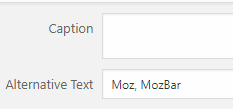
Finally, you need to optimize your meta description.
Your post’s meta description is prime SEO real estate. Include your post’s target keyword phrase, a direct call to action, and – if appropriate – your phone number. For example, if you provide emergency plumbing repair, this saves your panicked user from any additional steps, additional time, and adds value to their online experience of your company.

Internal Linking
If you’ve listened to our Best SEO Podcast, you’ve probably heard the term “link juice” before. Well, that’s exactly what we’re talking about here.
To fully optimize your on-page SEO, you want to make sure the content you create links to other great content.
Try to include several internal links within the content you create — links that go to other related pages and blog posts on your website.
Google will see that your post is linked to related content that is also successful and helpful to readers, and it will give you an SEO boost.
Get Started With On-Page SEO from EWR Digital!
Are you ready to grow your business with internet marketing? Schedule a time that fits you best for a call! We can help your business grow and earn new customers with our customized SEO strategies and internet marketing expertise. Call us today!
What Is On-Page SEO? | EWR Digital – Houston, TX