
Mastering Technical SEO: A Guide to Website Optimization
“Technical SEO is the foundation upon which successful websites are built, ensuring that search engines can crawl, index, and understand your content effectively.”
When it comes to achieving success in the digital landscape, SEO is a critical component. While content creation and keyword research are often in the spotlight, technical SEO plays a fundamental role in ensuring that your website performs well in search engine rankings.
In this guide, we will delve into five key areas of technical SEO that can greatly impact your website’s performance and visibility. By mastering these aspects, you’ll be well-equipped to optimize your website and drive organic traffic.
Enhance Website Speed for Better User Experience and Rankings
Website speed is not only vital for user satisfaction but also a crucial factor for search engines. Slow-loading websites often result in higher bounce rates and lower rankings. To improve website speed, start by analyzing your site’s performance using tools like Pingdom or Google PageSpeed Insights. These tools provide insights into areas that require optimization, such as image compression, caching, and minification of HTML, CSS, and JavaScript files. By implementing these improvements, you can significantly enhance your website’s speed and improve user engagement as website speed plays a crucial role in both user experience and search engine rankings. Slow-loading websites can lead to higher bounce rates, where visitors quickly abandon the site, negatively impacting user engagement and conversions. Moreover, search engines like Google consider website speed as a ranking factor, meaning that faster websites are more likely to rank higher in search results. Here’s how you can enhance your website speed:
-
- Analyze your site’s performance: Tools like Pingdom or Google PageSpeed Insights provide valuable insights into your website’s performance. They analyze various factors affecting speed, such as server response time, load time of individual page elements, and overall page load times. These tools highlight areas that require optimization, giving you a clear roadmap for improvement.
- Optimize image files: Large image files can significantly slow down your website. Compressing images without sacrificing quality is crucial for faster loading times. You can use image compression tools or plugins to reduce file sizes. Additionally, consider using modern image formats like WebP, which offer better compression rates without compromising image quality.
- Implement caching: Caching involves temporarily storing website data on the user’s device or browser. By enabling browser caching, you allow visitors to load your website faster upon subsequent visits, as certain elements are stored locally. Additionally, implement server-side caching to generate cached versions of dynamic pages, reducing server load and improving speed.
- Minify HTML, CSS, and JavaScript: Minification involves removing unnecessary characters (like whitespace, comments, and formatting) from HTML, CSS, and JavaScript files. Smaller file sizes lead to quicker downloads and improved loading times. Various online tools or plugins can help automate the minification process.
- Enable browser caching: By setting proper cache headers, you can instruct the user’s browser to store certain static resources, like images, CSS files, and JavaScript files, locally. This reduces the need for repeated downloads and speeds up subsequent page visits.
- Consider content delivery networks (CDNs): CDNs distribute your website’s files across multiple servers worldwide. When a user accesses your site, the CDN delivers content from the server closest to their location, reducing latency and improving loading times. CDNs are particularly beneficial for websites with a global audience or heavy media content.
By implementing these optimization techniques, you can significantly enhance your website’s speed, resulting in improved user experience, reduced bounce rates, and potentially higher search engine rankings. Remember to regularly monitor and test your website’s performance to ensure ongoing optimization and a seamless user experience.
Ensure Crawlability and Indexability
Ensuring that your website is easily crawlable and indexable is a fundamental aspect of technical SEO. Search engines rely on web crawlers to discover and index web pages, so it’s essential to make their job easier. Start by utilizing tools like Screaming Frog or Google Search Console to identify any potential issues that might hinder crawling. These tools can help you uncover pages that are blocked from crawling or resources like CSS and JavaScript that are inaccessible to search engine crawlers. By addressing these crawl errors and ensuring proper indexation, you provide search engines with a clear understanding of your website’s structure and content.
Sounds funny right? Every day Google sends out robots to crawl website pages. Using a tool like Screaming Frog or Google Search Console, you will be able to see what pages are blocked by robots and fix them.
It’s important that you make sure that not only are your pages crawlable, but also resources like CSWS and JavaScript are also crawlable.
All of this ties to the importance of technical SEO.
Conduct an Internal Link Audit for Improved Site Architecture:
Internal linking serves two important purposes – aiding user navigation and helping search engines comprehend your website’s content hierarchy. During an internal link audit, pay attention to the following aspects:
Identify and Fix Broken Links:
Broken links can be frustrating for users and negatively impact SEO. Utilize tools such as Xenu’s Link Sleuth or Google Search Console to identify broken links on your website. Once identified, promptly fix or remove them to maintain a seamless user experience and ensure search engines can access all your content.
Minimize Redirects:
Excessive redirects can introduce unnecessary delays in page loading and affect SEO performance. Minimize the number of redirects and ensure that they are implemented correctly to preserve a smooth user experience and prevent any negative impact on search engine crawling and indexing.
Implement Siloing:
Siloing is a concept in website architecture and SEO that involves organizing and linking related content within your website. The goal of siloing is to create a hierarchical structure that helps search engines understand the thematic relevance and relationships between different pages or sections of your website. This approach can enhance both user experience and search engine optimization.
The concept of siloing is based on the idea that search engines prefer websites with well-organized, topical content. By grouping related content together, you create a clear and logical structure that aids both users and search engine crawlers in navigating your site.

Here’s how siloing works:
- Topic Clusters: Start by identifying the main topics or themes of your website. These topics should represent the primary areas of focus for your content.
- Main Categories: Create main categories or sections within your website that align with the identified topics. Each category should encompass a specific theme or subject area.
- Subcategories and Pages: Within each main category, further break down the content into subcategories or individual pages. These subcategories/pages should relate closely to the main category and expand on specific aspects of the topic.
- Internal Linking: Establish internal links between pages within the same silo/category. These internal links should be contextually relevant and help users and search engines navigate between related content within the silo.
- Minimize Cross-Linking: Minimize the number of cross-links between different silos. The idea is to create distinct and self-contained silos of content, reducing the likelihood of diluting the topical relevance.
Benefits of Siloing:
- Improved User Experience: Siloing helps users easily navigate your website and find relevant information within a specific topic area. It enhances the overall user experience by providing a logical and organized structure.
- Enhanced SEO: Siloing helps search engines understand the thematic relevance and depth of your content. It can improve crawlability and indexability, making it easier for search engines to discover and rank your pages for relevant queries.
- Keyword Targeting: Siloing allows you to target specific keywords and topics more effectively. By concentrating related content in silos, you can optimize each silo for specific keywords, increasing your chances of ranking higher in search engine results.
- Authority Building: Siloing can contribute to establishing your website as an authoritative resource within specific topics. By organizing and linking related content, you demonstrate expertise and provide comprehensive coverage of the subject matter.
Implementing a silo structure requires careful planning and organization, as well as attention to internal linking and content creation. By adopting this approach, you can improve both the user experience and the search engine optimization of your website.
Siloing helps users easily navigate your website and find relevant information within a specific topic area. It enhances the overall user experience by providing a logical and organized structure.
By ensuring crawlability and indexability, as well as conducting a thorough internal link audit, you optimize your website’s architecture for both users and search engines. This leads to improved navigation, enhanced user experience, and better visibility in search engine results.
Leverage the Power of Sitemaps:
Sitemaps act as a roadmap for search engines, guiding them to all the important pages on your website.
- A well-structured sitemap improves indexation and ensures that search engines discover new content promptly.
- Generate XML sitemaps that include all your important web pages. Update the sitemap whenever new content is added or existing content is modified. This ensures search engines have the latest information about your site’s structure.
- Submit sitemaps to search engines: Submit your XML sitemaps to search engines like Google and Bing through their respective webmaster tools. This speeds up the indexing process and increases the visibility of your website’s content.
Prioritize Mobile-Friendliness Web Design

Mobile devices are increasingly becoming the primary method of accessing the internet. With Google’s mobile-first indexing, having a mobile-friendly website is essential for technical SEO success.
Consider the following strategies:
- Responsive design: Ensure your website is responsive and adapts seamlessly to various screen sizes. Responsive design eliminates the need for separate mobile and desktop versions of your site.
- Optimize page loading speed for mobile: Mobile users often have slower internet connections, so it’s crucial to optimize your website’s speed specifically for mobile devices. Compress images, leverage browser caching, and minimize server response time to ensure fast loading on mobile devices.
- Improve touch-friendliness: Since mobile users rely on touch interactions, make sure buttons, links, and interactive elements are appropriately sized and spaced for easy tapping. Avoid small or closely grouped elements that may lead to accidental clicks.
- Mobile-friendly testing: Utilize tools like Google’s mobile-friendly test tool to evaluate your website’s mobile-friendliness. This tool provides insights into how easily users can navigate and interact with your site on mobile devices. Address any issues identified, such as small font sizes, unclickable elements, or mobile viewport problems.
Using tools like Google’s mobile-friendly test tool is an easy way to check the mobile-friendliness of your site. The tool allows you to test how easily a visitor can use your page on a mobile device.
Understanding and Optimizing Core Web Vitals for Better Website Performance
Core Web Vitals are an essential part of technical SEO and play a significant role in determining the user experience on your website. These metrics, introduced by Google, measure key aspects of web page performance and provide insights into how users perceive the loading, interactivity, and visual stability of your web pages. By optimizing Core Web Vitals, you can enhance user satisfaction and improve your website’s rankings in search engine results.
There are three Core Web Vitals metrics that you should focus on:
- Largest Contentful Paint (LCP): LCP measures the time it takes for the largest content element on a web page to become visible to the user. Aim to have an LCP of under 2.5 seconds to ensure a good user experience. To improve LCP, optimize server response times, reduce render-blocking resources, and prioritize the loading of important content.
- First Input Delay (FID): FID measures the time it takes for a web page to become interactive from the moment a user interacts with it, such as clicking a button or selecting a menu item. Aiming for an FID of less than 100 milliseconds is recommended for a smooth user experience. To improve FID, minimize JavaScript execution time, defer non-critical JavaScript, and optimize event handlers.
- Cumulative Layout Shift (CLS): CLS measures the amount of unexpected layout shifts that occur during the loading of a web page. It quantifies the visual stability of the page. A CLS score of less than 0.1 is considered good. To reduce CLS, ensure that elements on your web pages have fixed dimensions, reserve space for ads and dynamic content, and carefully manage third-party scripts and widgets.
Optimizing Core Web Vitals involves various technical optimizations, such as minimizing render-blocking resources, optimizing code and images, and prioritizing critical content. By improving these metrics, you can create a better user experience, increase user engagement, and enhance your website’s overall SEO performance.
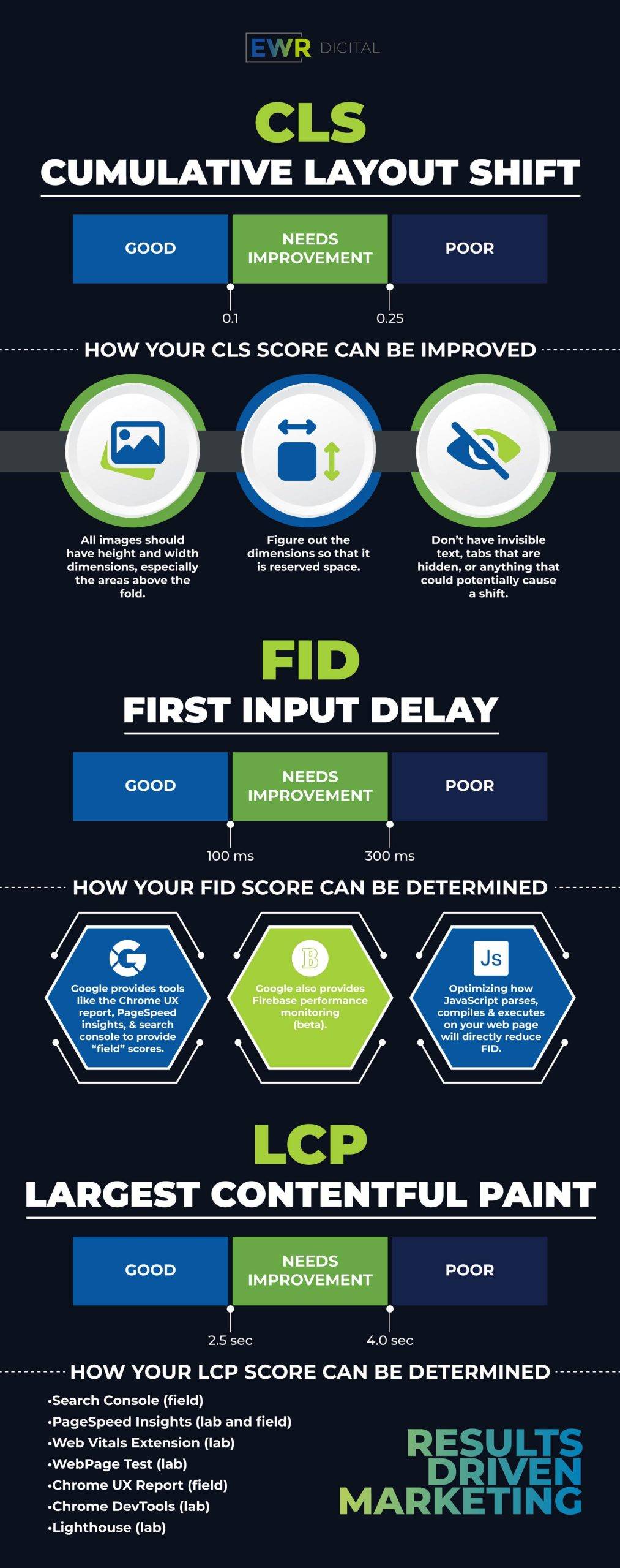
“Mastering Technical SEO: A Guide to Website Optimization” emphasizes the importance of technical SEO in achieving success in the digital landscape. The guide explores five key areas of technical SEO that significantly impact website performance and visibility. These areas include enhancing website speed, ensuring crawlability and indexability, conducting an internal link audit, leveraging sitemaps, and prioritizing mobile-friendliness. The guide provides detailed strategies and techniques for optimizing each area, such as analyzing site performance, compressing images, implementing caching, addressing crawl errors, fixing broken links, implementing siloing, generating sitemaps, optimizing for mobile devices, and optimizing Core Web Vitals. By mastering these technical SEO aspects, website owners can enhance user experience, attract organic traffic, and improve search engine rankings.
Are you struggling to navigate the complex world of technical SEO? Do you want to optimize your website for better performance and higher search engine rankings, but don’t know where to start? Look no further than EWR Digital, your trusted partner in Houston, TX.
At EWR Digital, we specialize in technical SEO and have a proven track record of helping businesses like yours achieve online success. Our team of experts understands the intricacies of website optimization and stays up-to-date with the latest industry trends and best practices.
Whether you need assistance with website speed optimization, ensuring crawlability and indexability, conducting an internal link audit, leveraging sitemaps, or prioritizing mobile-friendliness, we have the expertise to guide you every step of the way. We tailor our strategies to meet your unique business goals and deliver results that make a real impact.
Imagine having a website that loads lightning-fast, attracts organic traffic, and provides a seamless user experience. With our technical SEO services, that dream can become a reality. Our comprehensive approach will ensure that your website performs optimally, helping you outrank your competitors and attract more visitors.
Don’t waste your time and energy trying to figure out technical SEO on your own. Let the experts at EWR Digital handle it for you. Schedule a consultation to get started on your journey towards website optimization and online success. Trust us, you won’t regret it!
On-Page SEO: What is technical SEO?| EWR Digital – Houston, TX Internet Marketing
