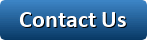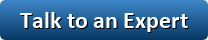Website speed is important for user experience. If your website isn’t loading fast enough this could cause users to abandon your site. Website abandonment can cause an increase in your bounce rate, which is not good.
Website speed can also affect your rankings on search engines. If your business is using paid ads, Google will check out your page speed to help impact your AdWords Quality Score.
Website speed can affect your rankings on search engines.
Website Speed Facts
Here are some interesting facts from SEO expert Neil Patel about website speed:
- 73% of mobile internet users say that they’ve encountered a website that was too slow to load.
- 51% of mobile internet users say that they’ve encountered a website that crashed, froze, or received an error.
- 38% of mobile internet users say that they’ve encountered a website that wasn’t available.
- 47% of consumers expect a web page to load in 2-seconds or less.
- 40% of people abandon a website that takes more than 3-seconds to load.
- A 1-second delay in page response can result in a 7% reduction in conversions.
- If an e-commerce site is making $100,000 per day, a 1-second page delay could potentially cost you $2.5 million in lost sales every year.
As you can see, site speed is very important. Even the slightest delay can cause a user to leave your website. You want to avoid site abandonment at all cost.
Even the slightest delay can cause a user to leave your website.
Want to check how fast your website is? There are many tools on the internet that provide this service. As a free tool, Google PageSpeed Insights reports on the performance of a page on both mobile and desktop devices and provides suggestions on how that page may be improved.
Using tools like Google PageSpeed Insights can be very helpful when it comes to making your website load faster.
Tips and Tricks for Making Your Website Load Faster
Below are some tips and tricks your business you can do make your website load faster.

Optimize Your Images
Images are a major factor when it comes to website speed. If your images aren’t optimized they can cause a major lag to your website.
When choosing images for your website, make sure you choose the correct format. The most common formats are PNG and JPEG.
All of these can be optimized. If needed, work with a developer to figure out which format is right for your website.
Another trick to optimizing your images is compressing them. Image compression is minimizing the size in bytes of a graphics file without degrading the quality of the image to an unacceptable level.
Compressing your images can make a huge difference in your website speed. The less your page has to work to load a huge image, the faster it can load. Use tools like TinyPNG to optimize your images by 50-80%.

Reduce Redirects
Redirects are instructions that automatically take users to another location. Each redirect you have on your site affects your website speed. This is caused by the extra steps it takes to be redirected. If your site has redirect chains it will affect your page load times even more.
Sometimes redirects are necessary. A lot of websites use them. If your website makes redirects to pages that are no longer working, remove them.
If your website makes redirects to pages with no incoming traffic remove them. Reducing redirects will definitely make your website load faster.

Minification of CSS/HTML/Javascript
Minification is the process of removing unnecessary data without affecting how the resource is processed by the browser.
Examples of minification are code comments and formatting, removing unused code, and using shorter variable and function names. Websites like Github have tools to help minify your resources.
Delete Some Plugins
If your website has plugins that are no longer active, removing them can help make your website load faster.
It can be very easy to stock up on plugins because they are large in numbers, but the more plugins you use, the more it will negatively affect your website speed.
Zapier is a great third-party site that helps connect your apps. That way there isn’t a need for the unnecessary plugins.
Deleting some plugins can make your website load faster.
Minimize HTTP Requests
Having a high number of HTTP requests on your webpage can affect your website speed.
According to Hubspot, HTTP requests happen when a web browser sends a “request” to your website’s server for information on a webpage. When a user visits a page on your website, your server heeds this request and returns the files contained on that page to the user’s browser.
The fewer HTTP requests a website has to make, the faster the site can load.
A separate request is made for every file on your website. The more files you have, the more HTTP requests you will have. The size of your files can also make your HTTP request take longer.
Take the time to find out how many HTTP requests your website currently makes. After that, take the necessary steps to reduce those redirects.
The fewer HTTP requests a website has to make, the faster the site can load.
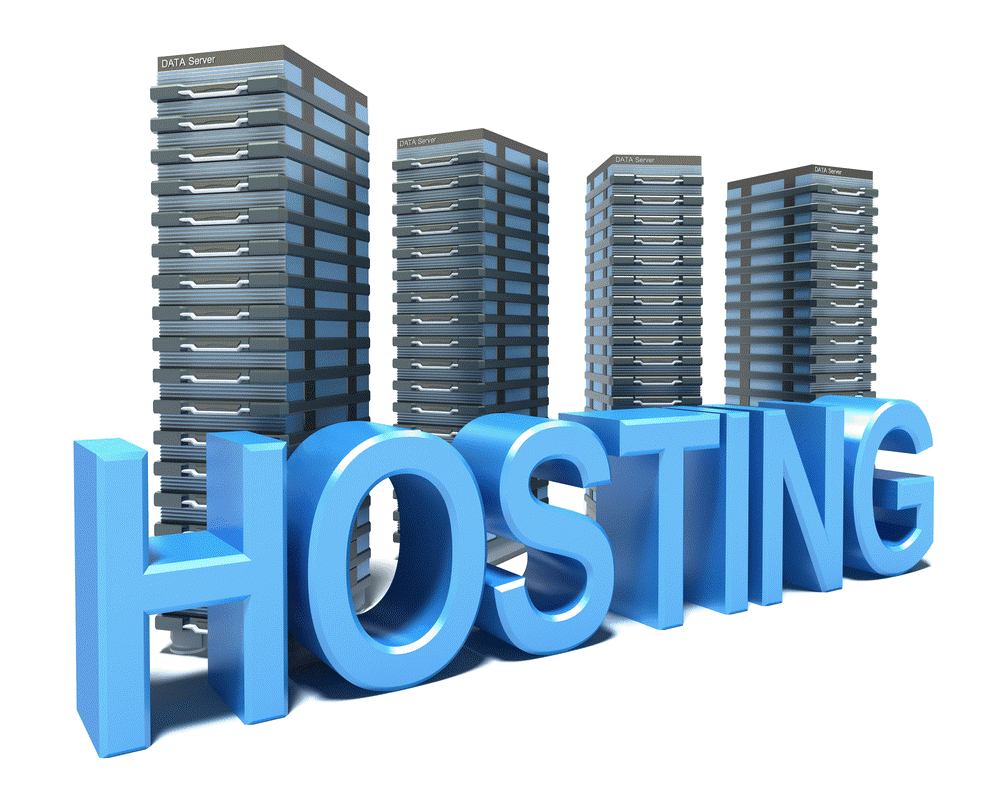
Change Your Web Hosting Provider
Another tip to help improve your website speed is to change your web host provider. There are a few types of services businesses use to run their website:
- Free Hosting
- Shared Hosting
- Managed Hosting
- Collocated Hosting
The most popular hosting service is shared hosting. Shared hosting is just a type of hosting plan where your site “shares” resources with other sites on the same server.
The goal of shared hosting sites is to cut down on cost. Using this type of web host provider could cause your webpages to load slower.
Since you’re also sharing resources, your website speed can also be affected by what’s happening on other sites on the server.
The best option is to switch to a managed hosting site. Managed hosting is a set of added services and performance tweaks that sits on top of regular hosting. Although managed hosting sites typically cost more, they’re a great choice when it comes to website performance.
Managed hosting is a set of added services and performance tweaks that sits on top of regular hosting.
Conclusion
There are many other tips and tricks to make your website load faster. Some may require some help from a developer. Others can be done by using tools found on search engines. Actively checking your website speed will help improve your conversions in the long run.
Contact EWR Digital Today for Website Speed Boosters!
Improving your website speed can be time-consuming. Some tactics involve some coding which can be difficult to understand if you’re not a trained professional. Here at EWR Digital, we have marketing and developer experts trained on many marketing strategies like website design, SEO, and more.
Contact us today at 713-592-6724 to see how we can improve your website speed.
Tips and Tricks to Optimize Website Speed | EWR Digital – Houston, TX