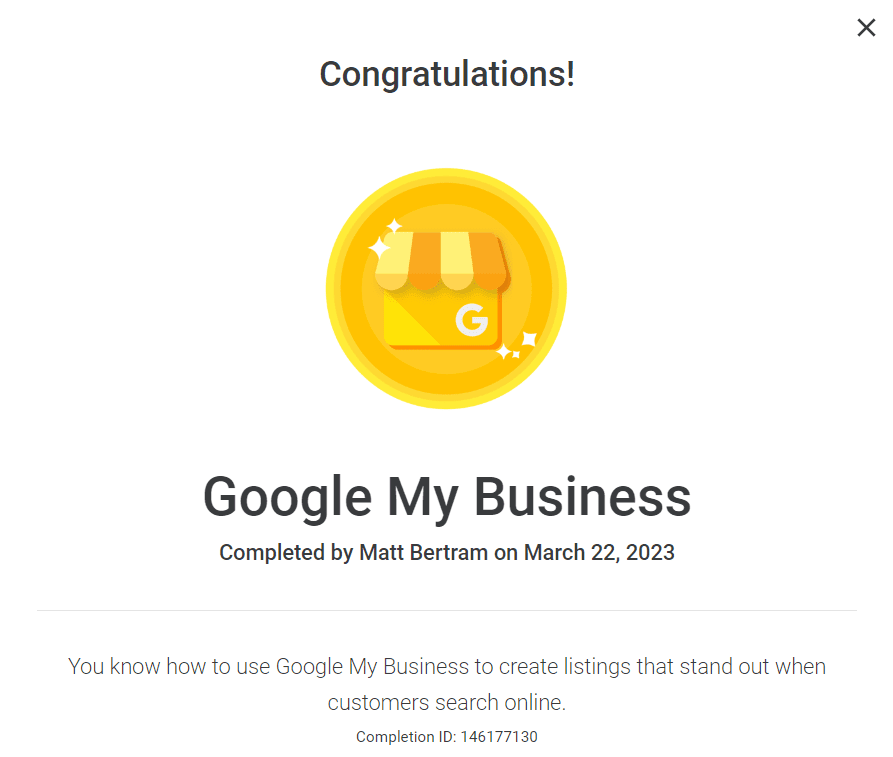
Google Business Profile: Guide from setup to optimization
One primary goal of building a digital marketing strategy is to help build brand awareness through local seo. To do this, you must take advantage of all viable online platforms to help you draw the attention of your ideal target audience.
While it’s true that you want to spend your time and resources on posting to and building your presence on platforms that are most relevant to your audience, some options are universally beneficial to brands, such as Google My Business.
Before exploiting the necessary steps for Google Business Profile (formerly Google My Business) set up and optimization, it’s essential to understand what the platform is and why you need it.
What is Google Business Profile (GBP) ?

GBP is a free tool designed to help organizations and businesses manage their online presence across the search engine. This tool, when optimized correctly, allows businesses to take full advantage of their off-page and local SEO (search engine optimization). This is crucial to building brand awareness.
The tool works like an online business listing, similar to the likes of an old phone book, which listed businesses, their location, hours, contact information, etc. What makes Google Business Profile more beneficial is that it allows users to link their information between other helpful tools, such as Google Search and Google Maps.
GBP is especially beneficial for local businesses as it helps them increase their visibility in local searches, connect with potential customers, and build a strong online presence. It also provides insights and analytics, allowing businesses to understand how customers are interacting with their listing and gain valuable data to improve their marketing strategies.
Not only does it allow you to list your organization or business online, but it will enable you to monitor essential insights, such as who’s interacting with your listing and where they are interacting from. It also allows you the opportunity to interact with your audience.
One feature of Google My Business is the ability for consumers to leave reviews on your business. This allows you to address questions, comments, and concerns in real-time, as well as allowing you to thank happy customers for their time and their business.
Do I Need to Have a Google Business Profile Account?
If Google Business Profile / Google My Business is just another online profile, you may be scratching your head wondering if it’s really worth the time and effort required to set it up and maintain it.
The answer is simple – yes!
GBP is so much more than another online business listing page. It is the “main source of truth” that Google uses as the ledger to compare all other things online against related to citations or such important details as a businesses address, phone number, website, hours of operation, and description, etc.
Here are just a few reasons why you need to claim your brand/organization’s GBP (formly GMB) listing as soon as possible:
Makes Your Brand Discoverable
While larger brands or those that belong to part of a chain may have an easier time building their audience and brand awareness, small businesses tend to struggle a little more. They don’t often have the necessary resources to invest in various marketing channels to help boost their initial discoverability.
A Google My Business listing is a must-have for small businesses not only because it’s a free tool, but it can help you boost visibility and brand awareness significantly. With approximately 68% of all online experiences starting with an inquiry on search engines, it’s vital to take the necessary steps to optimize your listing.
Once you’ve implemented SEO tips and best practices into the creation of your listing, it becomes more discoverable for those looking for specific information.
Even better, if you have a physical location, optimizing your listing with your location makes it even more discoverable for those searching for “topic + Near Me,” which is crucial given that the number of “near me” searches has increased by approximately 500% over the past few years. This is one of the fasts sources of new traffic and leads for a business is to rank in the maps.
Boosts Your Audience’s Trust in Your Brand
Not only is your GBP / GMB a great way to boost your local search appearances, but it also helps you start building trust between your brand and your targeted audience. Marketing professionals understand how vital trust is to their audience, especially when it comes to encouraging them to make the move from audience member to a paying customer.
Research shows that 70% of consumers are more inclined to visit a business or organization that has a Google My Business listing, and those with a complete listing (has a description, photos, contact information, etc.) are twice as likely to earn the trust of consumers.
Encourages Engagement and Builds Better Relationships Between You and Your Consumers
With the budding trust-building between you and your audience, you’ll start to see that the relationships you are building will be that much stronger. Since your Google Business Profile listing allows your audience to leave comments, ask questions, etc., it encourages open communication between you and your audience.
When you take the opportunity to acknowledge your consumers and address their comments, questions, and reviews, it helps to boost your credibility and shows your audience that you genuinely care about what they have to say and their experience with your business. Also what people don’t know is that GBP is actually a different search engine that is combined with, “National Search”.
Setting Up Your Google My Business Profile in 6 Steps

Of course, those are only a handful of reasons why it’s imperative that you move forward with your GBP / GMB set up. However, those are some rather convincing reasons – right?
The next step in the process is taking the time to set up your GBP account. Not quite sure where to begin? Here are six steps to help guide you through the initial set up process:
1. Sign into Your Google Account
To get started with building your business profile, you’ll want to head over to Google and sign in to your desired Google account. Ideally, this will be a dedicated account for your business – not a personal account.
If all your small business has is your personal account for the moment, you’ll want to keep in mind that consumers will respond better to businesses that have a dedicated, branded email address. Not only does it make your email more easily recognizable to your audience, but it makes you look more legitimate as well.
So, while a small business may not have a branded email address just yet, you want to remember that it’s a vital next move when building your brand awareness and brand credibility.
2. Head on Over to the Google My Business Page
Once you’ve logged into the correct Google account that you want to associate with your business listing, you’ll want to head over to Google Business Profile. Once there, if you’ve already signed in, then you’ll be prompted to move along to the next step. If you haven’t logged in, you’ll be required to do so or sign up for a Google Account.
3. Create a New Listing
Once on the page, you’ll be asked to “find your business” or “add your business to Google.” If you’re creating a brand new listing, you’ll simply click on “add your business to Google.” Once you’ve clicked on the link, it will bring you to a new prompt that will walk you through the necessary steps to build your listing.
4. Input All Relevant Business Information
When prompted, you’ll want to enter your Business’s name. Make sure you aren’t working on autopilot here and ensure that you enter it correctly. You don’t want to misspell your own business name, right?
The next prompt will then ask you to input your business address. If you don’t have a physical location yet, it may be wise to get one.
Google has specific guidelines and rules regarding the use of GBP for businesses with physical locations. Here are some key rules related to physical locations:
- Eligibility: To qualify for a Google My Business listing, a business must have in-person interactions with customers during its stated hours of operation. This means that virtual-only businesses or online-only businesses without a physical location that customers can visit are not eligible.
- Physical Address: A physical address where customers can visit the business is required for a Google My Business listing. The address should be a genuine physical location and cannot be a P.O. Box or a virtual office address. It should represent a real-world location where the business operates.
- Verification: To confirm the authenticity of a business and its physical location, Google requires verification. The verification process typically involves receiving a postcard from Google at the provided address with a verification code. This code is then used to verify and activate the listing.
- Service Area Businesses (SABs): In cases where a business primarily serves customers at their location (e.g., a restaurant or retail store), the address should be provided. However, for businesses that operate within a specific service area without a physical storefront (e.g., plumbers, delivery services), they have the option to hide their address and instead specify the areas they serve.
- Single Location Policy: Each physical location of a business should have its own individual Google My Business listing. Chains or franchises with multiple locations are allowed to create separate listings for each location, as long as they follow Google’s guidelines.
It’s important to adhere to these rules and guidelines to ensure the accuracy and integrity of Google My Business listings, providing users with reliable information about businesses and their physical locations. Violations of these guidelines can result in penalties, such as the removal or suspension of the business’s listing.
When entering your address, you’ll need to include:
- The country/region you’re in
- The street address
- Your City (no nicknames or shortcuts – enter it in full)
- Your State (if applicable)
- Your ZIP code (if applicable)
You’ll then be asked whether or not you deliver goods/services to your customers. If you do, then you’ll want to make sure you check this box. If checked, you’ll be asked a few follow-up questions, such as do you deliver in person and what distance you’re willing to deliver products/services.
You’ll also be asked if you want to hide your address. If you don’t have a physical address, then you can check this box to hide any personally identifying information. However, if you want your listing to be searchable for terms such as “near me,” then you’ll want to leave this box unchecked.
The next question will then be to choose your business category and then write up a business description to help Google determine what kind of consumers you’re looking to target. Once that information is in, you’ll be asked to add a business telephone line and a link to your website.
5. Verify Your Business Listing

With all your business’s information input, you can move on to the final step of the initial Google Business Profile setup process – verifying your business.
You’ll be presented with several different verification options, and you simply have to pick the option that best suits your preference:
- Verify Now: This allows you to verify immediately.
- Verify Later: This allows you to verify your listing at a later time.
Should you choose to verify later or simply need an alternative method of verification, you can choose from any of the following methods:
- Postcard Verification: For this process, you’ll have to follow the prompts to inform Google where to send a postcard. Within five business days, you should receive a postcard with a verification code that you’ll enter into a verification box after signing back into your Google My Business account.
- Email Verification: Choosing the email verification option will send your Google email address a message that will allow you to instantly verify your business when clicked.
- Verification by Phone: In this instance, you’ll want to enter a viable cell phone number into the prompt when asked. Once you hit “verify by phone,” you’ll receive a text message with a verification code that you’ll need to enter into the prompt that appears.
- Bulk Verification: This option pertains to business owners that oversee chain operations where the individual business/restaurant owner cannot self-verify their specific location.
6. Regularly Update Information as Needed
Once you’ve verified your business, the initial Google Business Profile / Google My Business setup is complete. However, you don’t want to neglect to update the information on your listing as changes occur. For instance, if your hours change or you update your contact information, you’ll want to make sure you update that information on your page as soon as possible.
Remember, your Google My Business page is likely one of the first touchpoints your customers have with your brand – so make sure the information presented to them is as accurate as possible. Like holiday office hours etc.
Best Practices for Optimizing Your GBP Listing
Now, once your initial Google Business Profile setup is complete, you’ll want to make sure you’ve taken all the necessary steps to properly optimize your listing to ensure you are reaching the right audience at the right time. Optimizing your GBP/ GMB listing is crucial for improving your online visibility and attracting potential customers.
Here are a few essential steps to help you with proper Google My Business Optimization:
-
Complete your profile: Fill out all the required fields in your GMB profile, including business name, address, phone number, website, business category, and hours of operation. Provide accurate and up-to-date information to ensure customers can find and contact you easily. (Fill out all fields you can, the more infomation you can provide Google the better!)
-
Choose the right category: Select the most relevant category for your business. Choose the primary category that best represents your core offering. You can also add secondary categories if applicable.
-
Write a compelling description: Craft a concise and informative business description. Highlight your unique selling points, key services or products, and any special features or promotions. Use keywords naturally in the description to help improve your visibility in relevant searches.
-
Add high-quality photos: Include high-resolution photos that showcase your business, products, and services. This can include interior and exterior shots, product images, team photos, and any other visuals that give potential customers a glimpse into what you offer. Adding photos not only helps your consumers visualize your location, but research shows that these photos could lead to approximately 42% more requests for driving directions on Google Maps as well as an additional 35% more click-throughs to a business’s website. Additionally, when you upload these images, you can assign alt text to them, giving you the ability to utilize more of your keyword research in your listing.
-
Encourage customer reviews: Positive customer reviews not only influence potential customers but also impact your GMB ranking. Encourage satisfied customers to leave reviews by requesting feedback, responding to reviews (both positive and negative), and providing exceptional customer service.
-
Post regular updates: Utilize the “Posts” feature on GMB to share updates, offers, events, or news related to your business. These posts appear in your GMB listing and can help you engage with customers and encourage them to take action.
-
Manage and respond to reviews: Regularly monitor and respond to customer reviews. Responding to both positive and negative reviews demonstrates that you value customer feedback and are actively engaged with your audience. Engage with those who take the time to leave a comment, question, or review on your brand. This helps not only build brand awareness but trust and credibility as well.
-
Use attributes and additional information: Take advantage of GMB attributes that are relevant to your business, such as wheelchair accessibility, outdoor seating, or free Wi-Fi. Also, provide additional information like service menus, product catalogs, or accepted payment methods to enhance the customer experience.
-
Monitor insights and analytics: GMB provides valuable data and insights about how customers are finding and interacting with your listing. Analyze this information to understand customer behavior, identify trends, and make data-driven decisions to optimize your GMB strategy.
- Utilize Keyword Research: Keyword research isn’t just for the content you plan to publish on your website and social media profiles. By conducting this research, you can utilize popular, relevant search terms and phrases in your GBP listing, responsces and content it will help consumers and the search engines find you with ease!
By implementing these optimization strategies, you can enhance your GMB presence, increase visibility in local searches, and attract more potential customers to your business.
Get Your Business Setup Correctly with EWR Digital
Establishing your Google Business Profile is only one small step in building your branding. To ensure that your listing works for you, the talented team at EWR Digital SEO Agency can help you set it up and can help you with local SEO and help Google understand who you and and what you do so that you can better rank for your targeted terms.
Curious how we can help you build your Business branding strategy? Then contact us today to get started!

